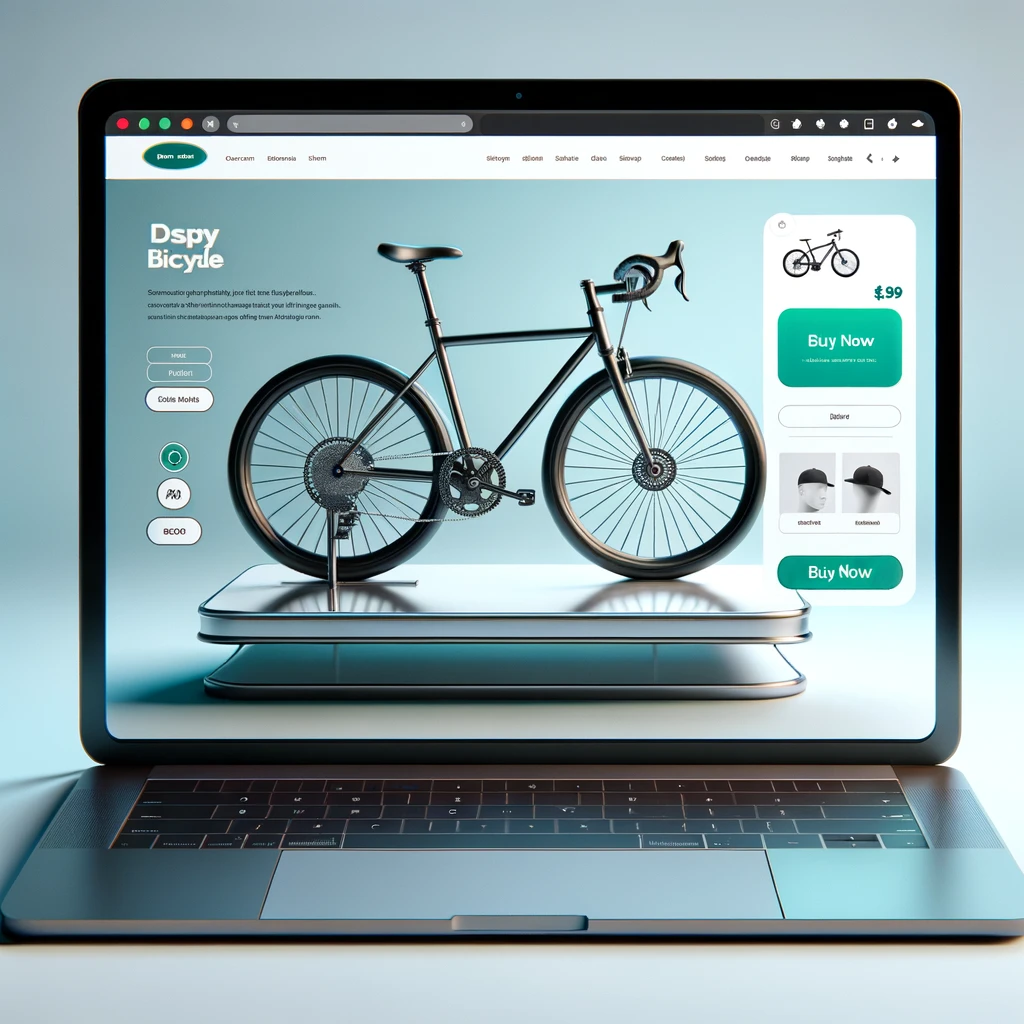Step by step guide to add Augmented Reality & 3D products to your Shopify Website
Step by step guide to add Augmented Reality & 3D products to your Woocommerce Website
Step by step guide to add Augmented Reality & 3D products to your Woocommerce Website
Embed your AR product on any website
AR Product embed inline on any website page We have a built an AR viewer that can easily be added to any website. Here we will walk you through the steps. Step 1: Create a new store We have start by creating a new store in your account. Don’t know how, checkout our tutorial here. For the sake of this tutorial, we will assume that you followed the above tutorial and created one store. Remember to Publish the store so that it becomes active. Here is the example store that we have created. Step 2: Connect your domain BitBute platform protects your 3D resource as much as possible. Hence, we don’t allow rendering of your model on any website except yours. Hence it is important to whitelist the domain on which your website lives. For e.g. if your website page has url https://my-awesome-3d-store.com/product/nike-shoe , you would have to add the domain my-awesome-3d-store.com to the whitelist domains in the store settings. Step 3: Embed the Product This requires 2 code changes.Adding the bitbute JS library to the page. This is doable by many plugins on most platforms like Woocommerce, Shopify etc.In case, you wish to do it manually, just add the following script to the head or footer section of the page. <script type="module" async src="https://ar.bitbute.tech/ar-bitbute.js"></script> Example below show it added to to the head section. <head> … <script type="module" async src="https://ar.bitbute.tech/ar-bitbute.js"></script> </head> Next, we will place a custom HTML wherever we wish to render our model. This custom HTML is available on each product by clicking on the menu item < />. It will look something like this. <bitbute-ar style="width:500px;height:500px;display:block;" project-id="01H8XXYGT14BJ0BZ22C7DXPS9N" product-id="8"> </bitbute-ar> Congrats! Its that easy. Here is the output of your steps. Checkout our demo page which uses the same inline embedding feature to display products. AR/3D Demo
Complete guide to free Online 3D Product Store
Revolutionize Your 3D Model Sales with Our 3D Hosting Platform In today’s digital marketplace, offering unique and customizable products is key to standing out and engaging your audience. If your business specializes in 3D models, whether it’s for gaming, virtual reality, architecture, or online retail, you understand the importance of showcasing your products in a way that captivates and converts. Enter our SaaS hosting platform, designed specifically for creators and sellers of 3D models. Our platform provides an unparalleled suite of features that not only enhance the presentation of your 3D models but also streamline the sales process, making it easier than ever to connect with your customers and grow your business. To help you get started, we offer 2 options. Create new store Host your store on BitBute. We provide all the features like CDN, high bandwidth, unlimited products. Connect your existing store Connect your Shopify, Woocommerce Store. Showcase your 3D models on your product pages. In this article, we will focus on the first option. We provide all the features below. 1. Upload Your 3D Models with Ease Our platform allows you to upload your 3D models quickly and efficiently, supporting a wide range of file formats for maximum compatibility. Once uploaded, your models are displayed in a high-quality, interactive viewer that enables potential buyers to explore every detail of your product from any angle, providing a comprehensive understanding of what you’re offering. 2. Customize with Configurator Options Our platform allows you to upload your 3D models quickly and efficiently, supporting a wide range of file formats for maximum compatibility. Once uploaded, your models are displayed in a high-quality, interactive viewer that enables potential buyers to explore every detail of your product from any angle, providing a comprehensive understanding of what you’re offering. 3. Integrate Call-to-Action (CTA) Buttons Our platform allows you to upload your 3D models quickly and efficiently, supporting a wide range of file formats for maximum compatibility. Once uploaded, your models are displayed in a high-quality, interactive viewer that enables potential buyers to explore every detail of your product from any angle, providing a comprehensive understanding of what you’re offering.You may link it with Stripe Payment Gateway or any other gateway of your choice. 4. In-depth Reporting and Google Analytics Integration Our platform allows you to upload your 3D models quickly and efficiently, supporting a wide range of file formats for maximum compatibility. Once uploaded, your models are displayed in a high-quality, interactive viewer that enables potential buyers to explore every detail of your product from any angle, providing a comprehensive understanding of what you’re offering.Use our analytics or connect your Google Analytics GA4 property. 5. SEO-Friendly Platform Our platform allows you to upload your 3D models quickly and efficiently, supporting a wide range of file formats for maximum compatibility. Once uploaded, your models are displayed in a high-quality, interactive viewer that enables potential buyers to explore every detail of your product from any angle, providing a comprehensive understanding of what you’re offering. Elevate Your 3D Model Business Our SaaS hosting platform is more than just a place to showcase your 3D models; it’s a comprehensive solution designed to grow your business. By combining ease of use, customizable features, and powerful sales tools, we provide everything you need to take your 3D model business to new heights. Join us, and be part of a community of creators and sellers who are shaping the future of digital commerce. Revolutionize the way you sell 3D models today, and let us help you build the business of your dreams.
AR E-commerce: Beyond the Gimmick
AR is making the experience interactive, immersive, and incredibly user-friendly.
AI-Powered 3D Modeling
Enterprises are utilizing AI tools to simplify the process of 3D model generation.